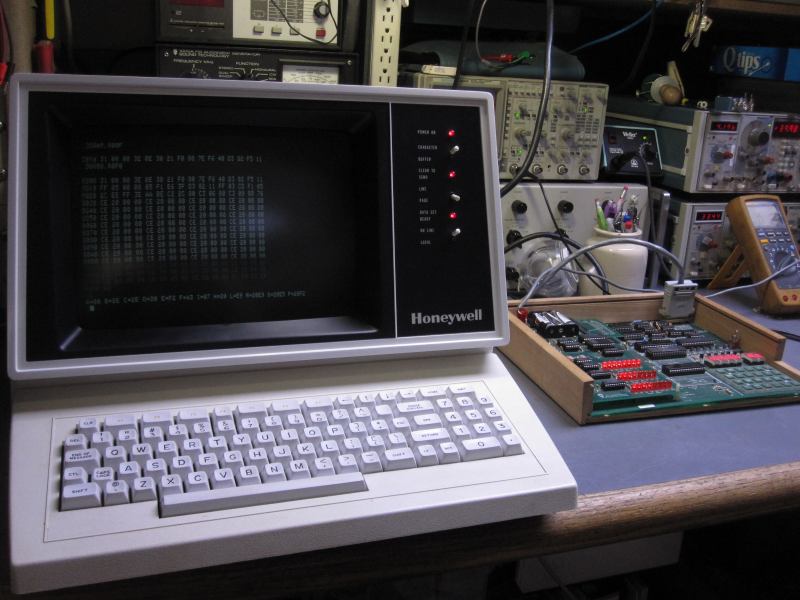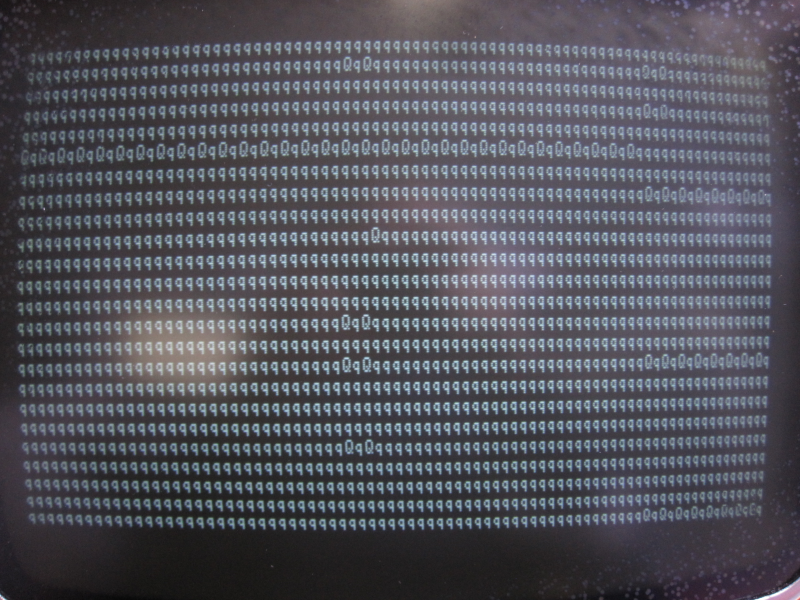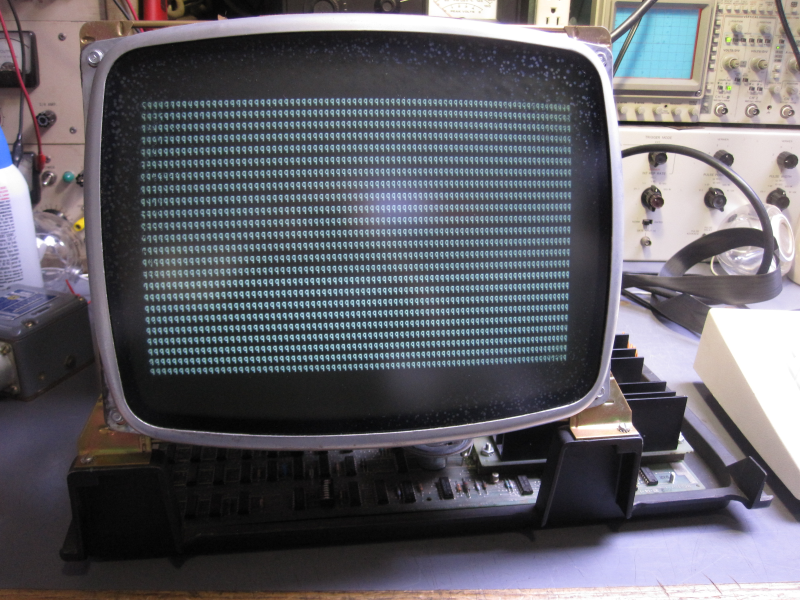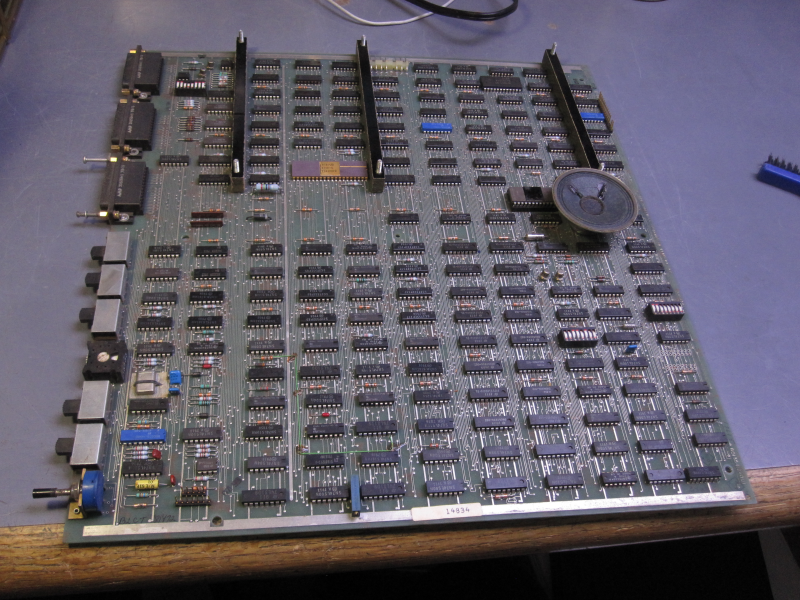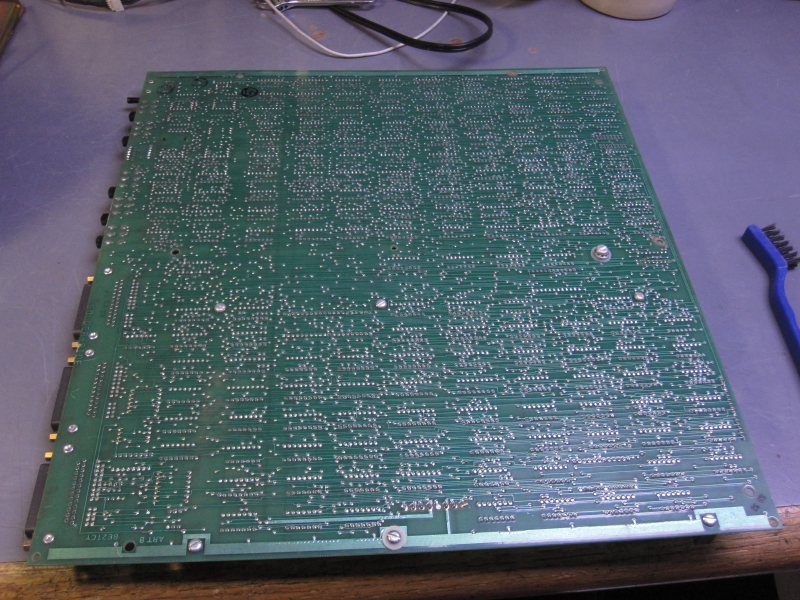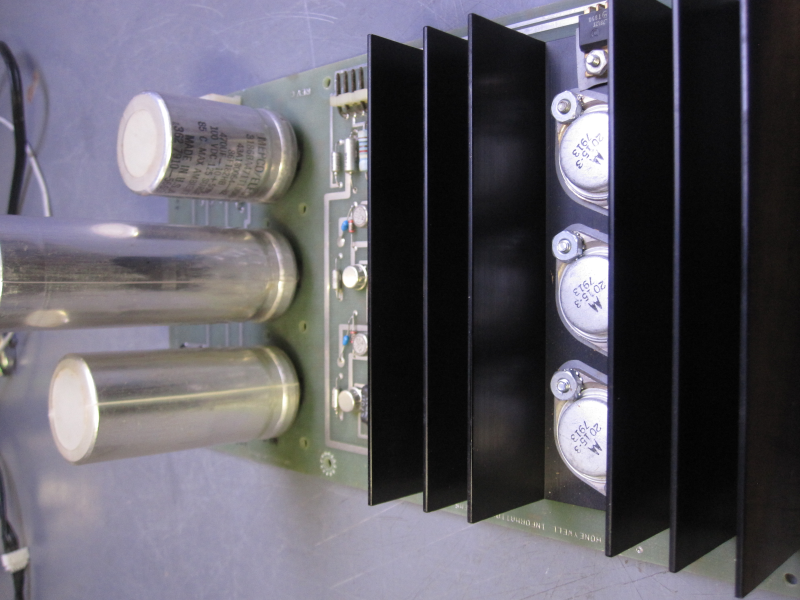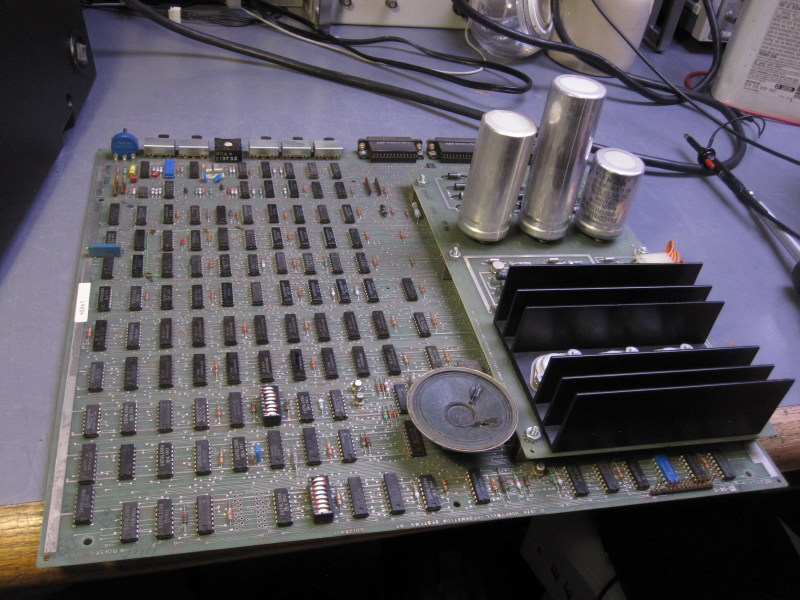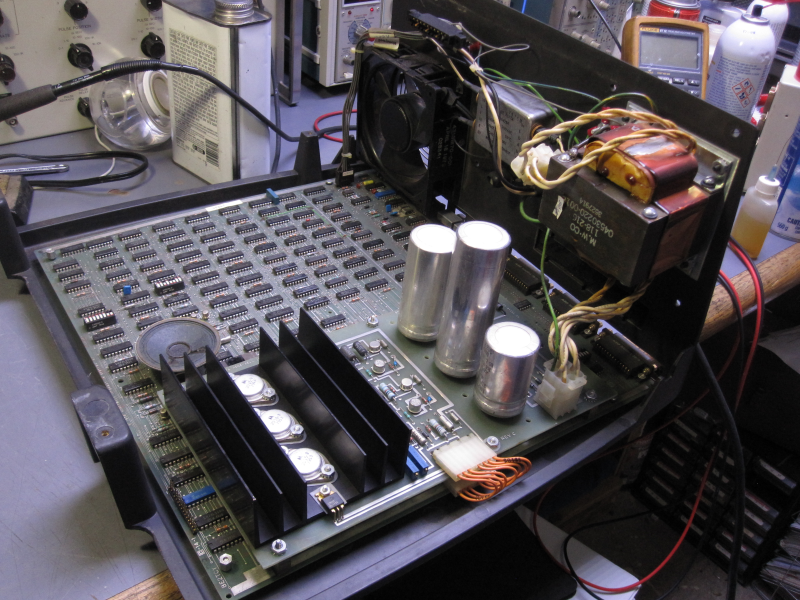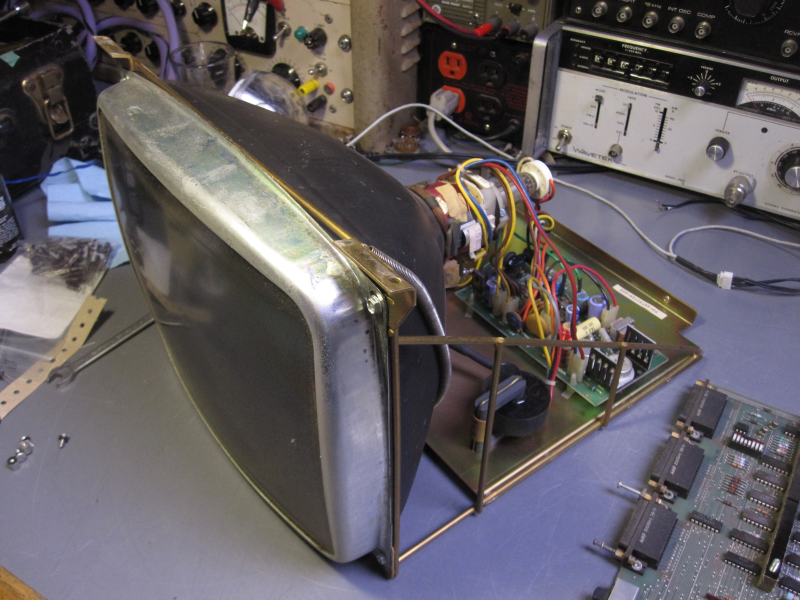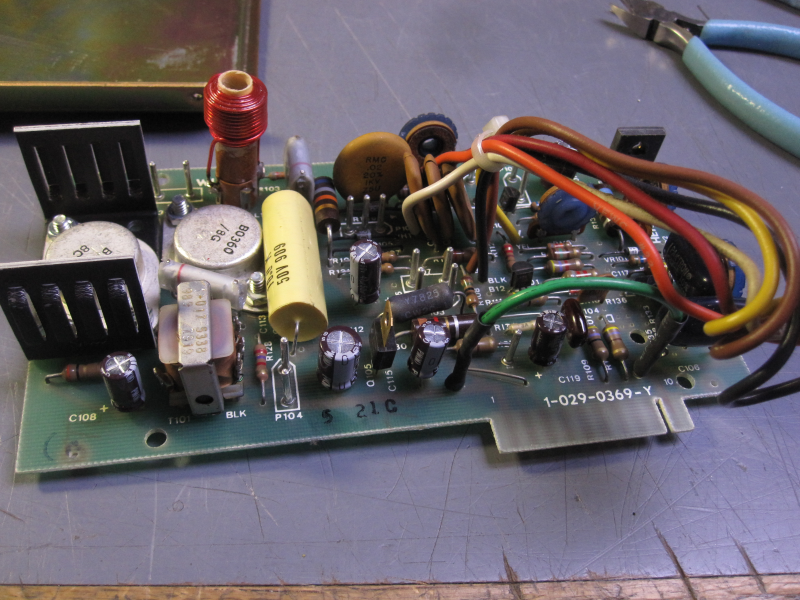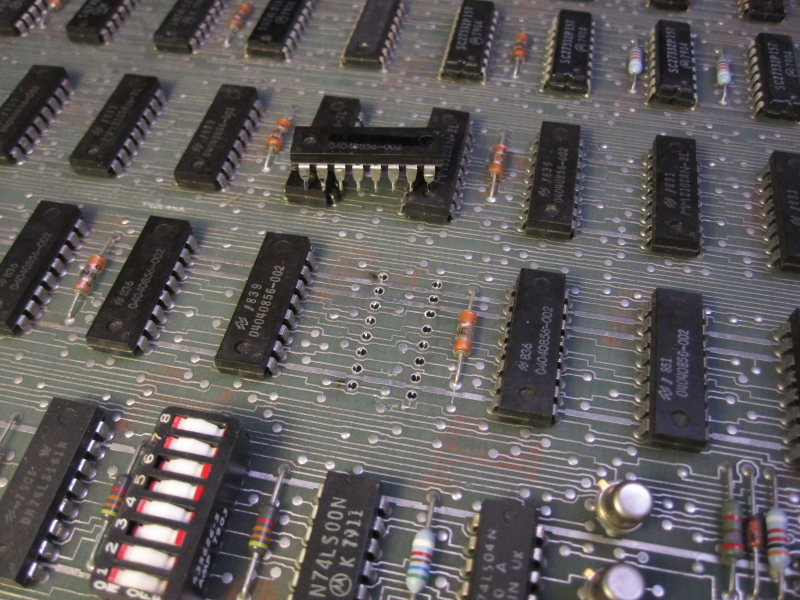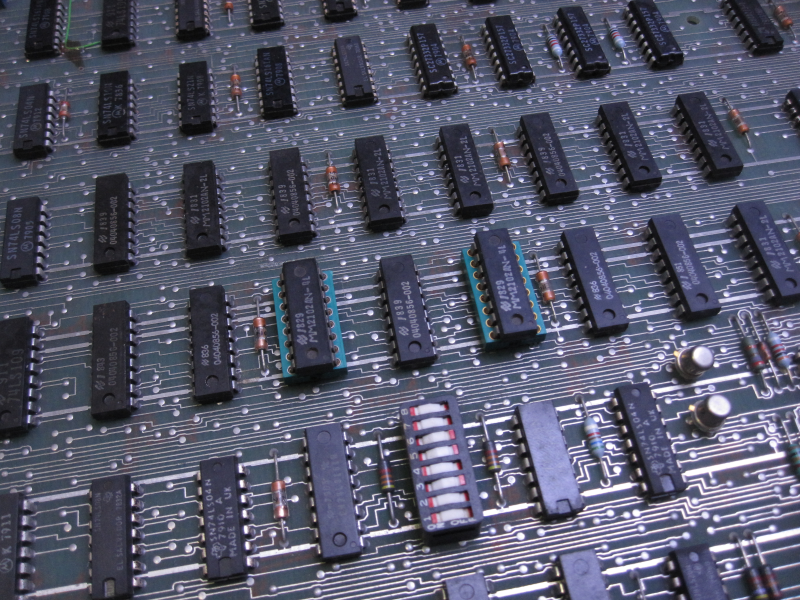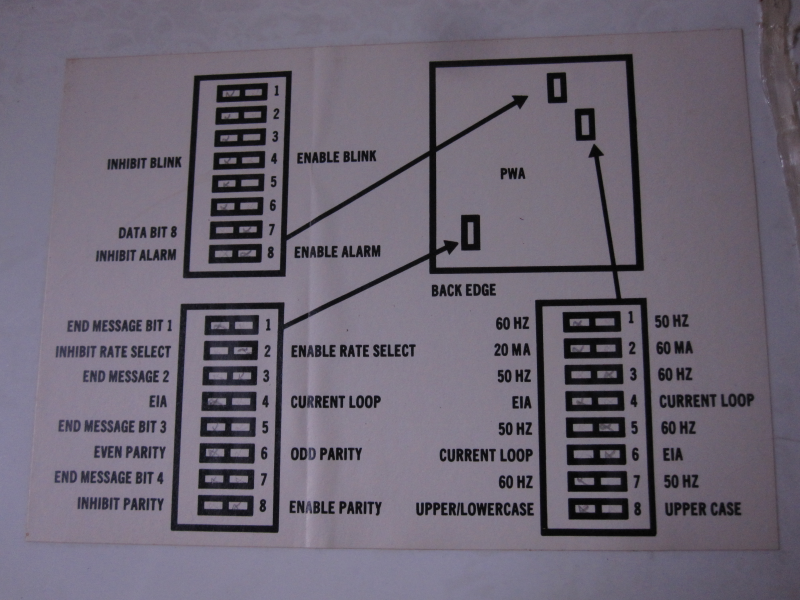It is really not often I encounter such incredible and old things as this terminal. A local classified adverdiser had asked if I wanted “a bunch of old computer hardware” and to make him an offer. For $100CAD I got this terminal, an extremely nice 286 machine and a spare 486 board, a lot of documentation, and a few very interesting spare bits. I’ll have to document those items later on here at some point.
At any rate, this terminal is from 1979, all original, and very lightly used. There is minor burn-in on the CRT but the case cleaned up to a beautiful white and the unit and its keyboard are in excellent cosmetic condition except for the “CRT cataracts” which I may deal with in the near future.
I went through and checked the main capacitors in the power supply (they are on-spec and not passing significant leakage current) and replaced all the electrolytics on the CRT board. I cleaned out all the dust and put it back together for a test run.
On test, it worked but was giving very interesting errors in that letters displayed in every other column of certain lines were in alternating case! It turns out that in ASCII, the letters of the alphabet share bits zero to five, and bit six (seventh bit if you count from one) differs to change the case. (Hence why my Self-Scan just shows capitals no matter what, as it has a six bit interface.) The errors in the Honeywell were fascinating in that they seemed to change with temperature! If I blew air over the mainboard, some of the letters would change case, indicating a possible memory failure of one bit in one of the odd or even banks of memory. With some probing I was able to determine that the memory is addressed as two banks of eight bits, even and odd alternating for every column on the display. Each of the sixteen chips is a 1024-bit SRAM, thus the display holds 2048 bytes, leaving an excess of 128 bytes if this is an 80 colum 24 line display (I think it is). I simply started warming and cooling the RAM chip by chip until I saw alterations in the errors; there is a video.
I tend to add sockets whenever I replace a chip on a board like this; that way future failures are easy to fix if they happen to be in the same places for any reason. I’ve changed two chips on this unit, as there was also another problem causing opening parentheses to be displayed every other column, every four lines! This comes from bit-3 coming on amidst space characters when it’s not supposed to.
My reasoning on the way the errors presented is that the error in each chip had a certain time delay to it; maybe leakage current in the amplifier in the SRAM, or something to that effect, as this would explain why in the video I linked, the errors would change in terms of their horizontal span. This makes sense if the display is scanning through the buffer left to right along with the scan of the CRT raster.
After changing the two dead RAM chips, the rest was golden! The terminal works beautifully is remarkably well made. There are lots of configuration options, including numerous baud rates from 75 to 9600, RS-232, current loop, various formatting options, parity, and so on, all neatly outlined with labels indicating their respective switches. I set it up at 110 baud and made a connection to my SDK-85 in order to use it as a console debugger instead of the LED display on the board… This has renewed my interest in the SDK-85 as I can get through coding MUCH faster and see more!
Photos of the beast.